Set up and use
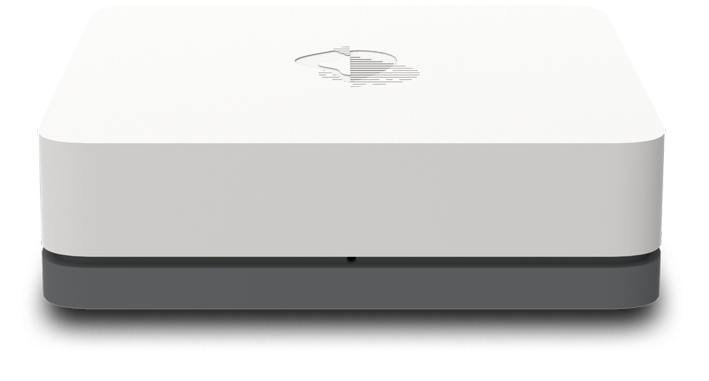
Instructions (PDF)
Get to know the device
Buttons and connections
LED behaviour
Frequently asked questions
Which Internet router can I use with the TV-Box?
Can I combine more than one TV-Box?
Can I also use blue TV without a TV-Box?
Do I have to return my old TV-Box?
How much power does the TV-Box consume? How do I save electricity?
No suitable answer found?
Supplementary contents
Help from the Swisscom Community
Know more together: Our community with over 10,000 active users will be happy to support you.
