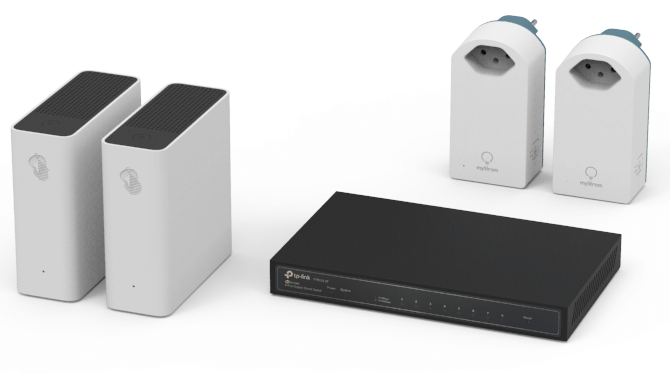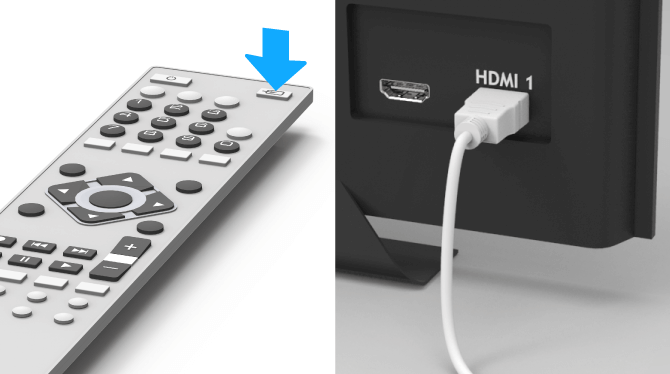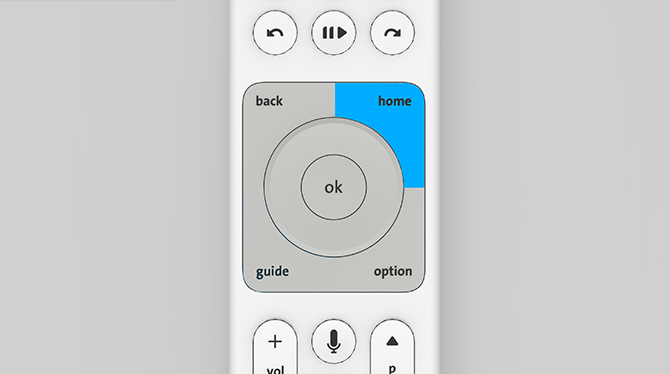Solve picture and sound faults on your TV
Here’s what you can do if your blue TV is not working or if you have sound or picture glitches.
Immediate assistance
The easiest ways to resolve problems with your Swisscom TV-Box are as follows:
Smart Support will guide you step by step to get your
blue TV up and running again quickly.
You can view general faults and maintenance work any time at auf www.swisscom.ch/status.
TV-Box von Swisscom prüfen
TV-Box not working
Follow these instructions to get your Swisscom TV-Box back up and running:
1. Check cables
Check whether all plugs and cables on the TV-Box, router and television are properly connected.
2. Restart your devices
3. Select correct HDMI channel
4. Press the “home” button
No sound
Turn up the volume using both the TV remote control and the blue TV remote control. If you use a sound system, do this there, too.
Tip: pair your TV with the blue TV remote control so that you only need one remote control.
Check other devices
If the fault with the TV persists, please check other devices:
Apple TV/smart TV/third-party provider box
Laptop
Smartphone/tablet
FAQs
Why do I have no picture?
What can I do to fix sound and picture glitches?
How do I check the TV signal?
Why is blue TV not working on my laptop or smartphone?
Get support
Möchten Sie etwas bestellen? Wir beraten Sie

Manage your Swisscom products and services in your personal account.
Open My Swisscom(opens a new window)
Chatbot Sam helps you instantly, any time. If Sam can't help, a Swisscom employee will take over.
Start ChatDidn't find what you were looking for?
Get personal help from experienced Swisscom customers.
To the Community