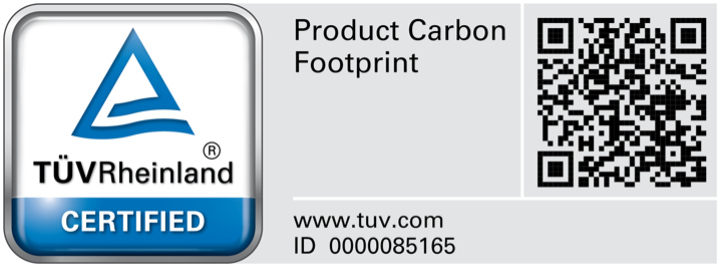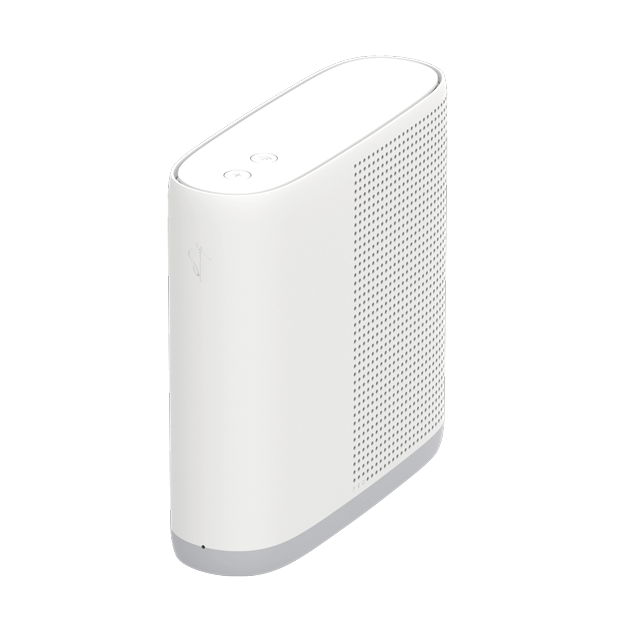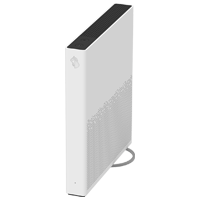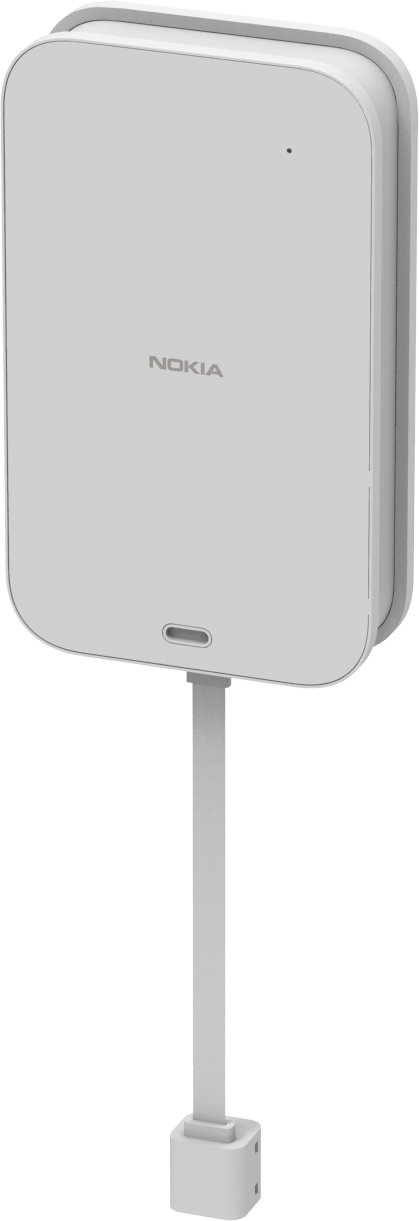Energy consumption and sustainability of your Swisscom devices
Energy consumption and sustainability
We are committed to protecting the environment and the climate.
This page provides information about the electrical energy consumption of Swisscom devices. The Help section contains useful tips on how you can save energy and do your bit for the environment and climate.
blue TV
Select your TV-Box for more information about its energy consumption and CO2 footprint.
TV-Box 5
Swisscom Box 21
Swisscom Box
TV-Box UHD
Internet-Box
Discover the electrical energy consumption and CO2 footprint of your Internet-Box.
Internet-Box 5 Pro
Internet-Box 5
Internet-Box 4
Internet-Box 3
Internet-Box 2
Internet-Box plus
Internet-Box standard
Internet-Box light
Internet-Booster 5G
Home networking accessories
Additional home networking equipment also requires electricity. Select your device to find out its energy consumption. All information refers to the default settings of your devices.
WLAN-Box 3
WLAN-Box 2
WLAN-Box
Business WLAN-Box
Smart Switch
Centro Business
Discover the electrical energy consumption and CO2 footprint of your Centro Business.
Centro Business 3.0
Centro Business 2.0
Centro Business 1.0
No suitable answer found?
Help from the Swisscom Community
Know more together: Our community with over 10,000 active users will be happy to support you.