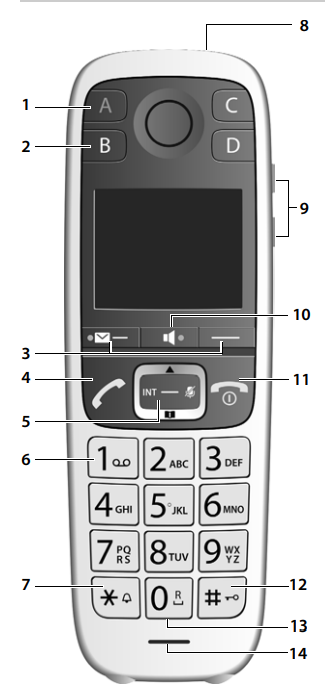Device and buttons

Instructions (PDF)
Get to know the device
Buttons and ports
Frequently asked questions
How do I connect the phone to the Internet-Box?
How do I set up call forwarding?
No suitable answer found?
Supplementary contents
Help from the Swisscom Community
Know more together: Our community with over 10,000 active users will be happy to support you.