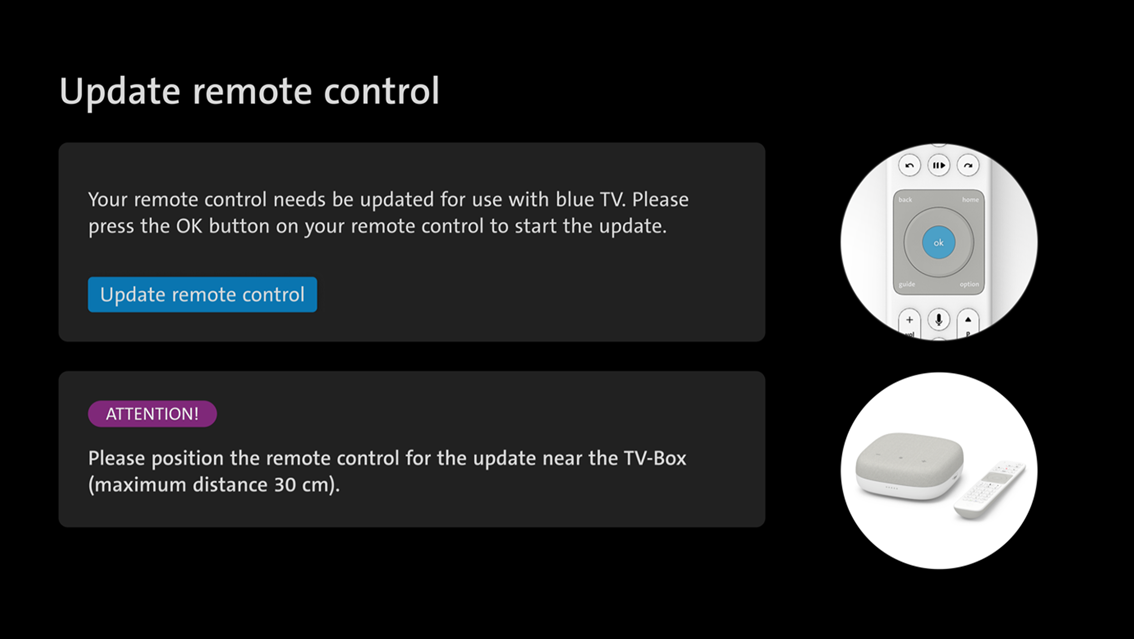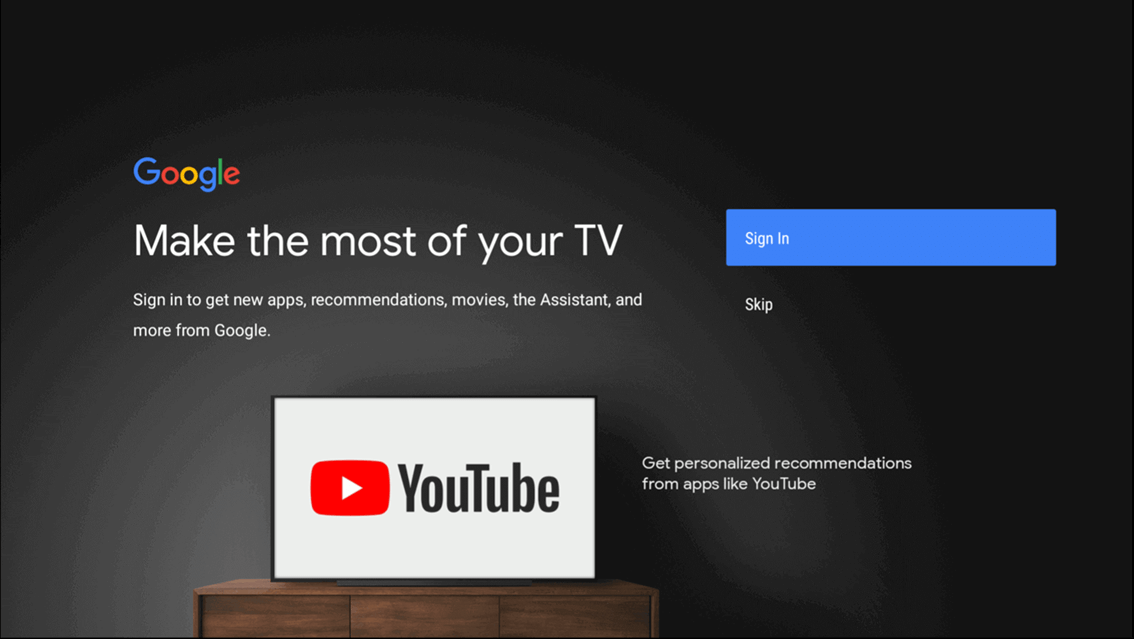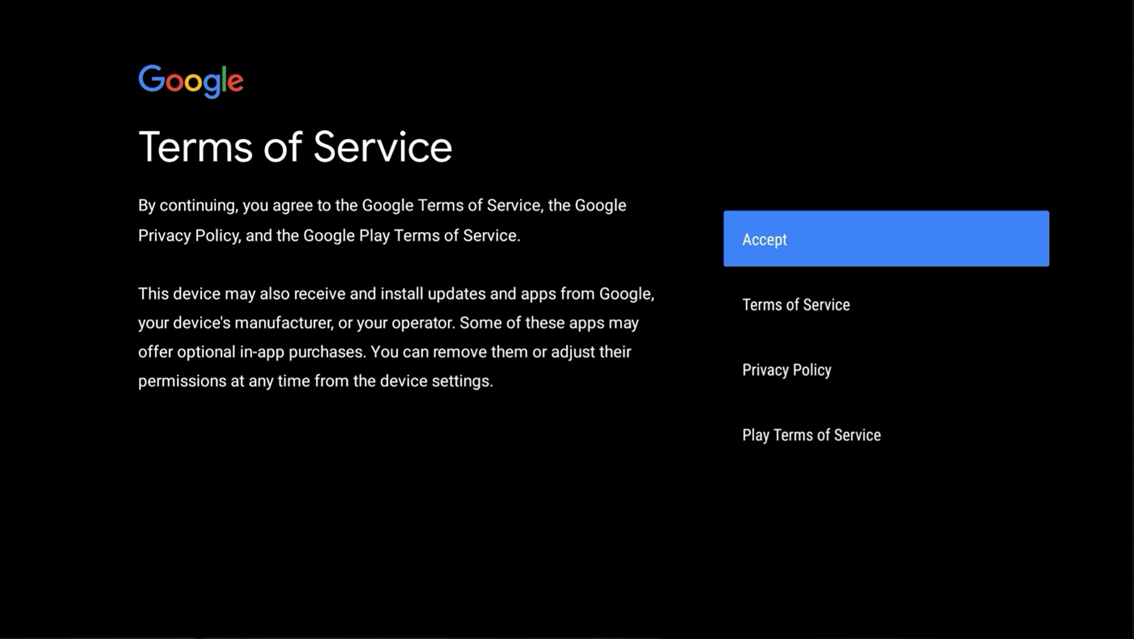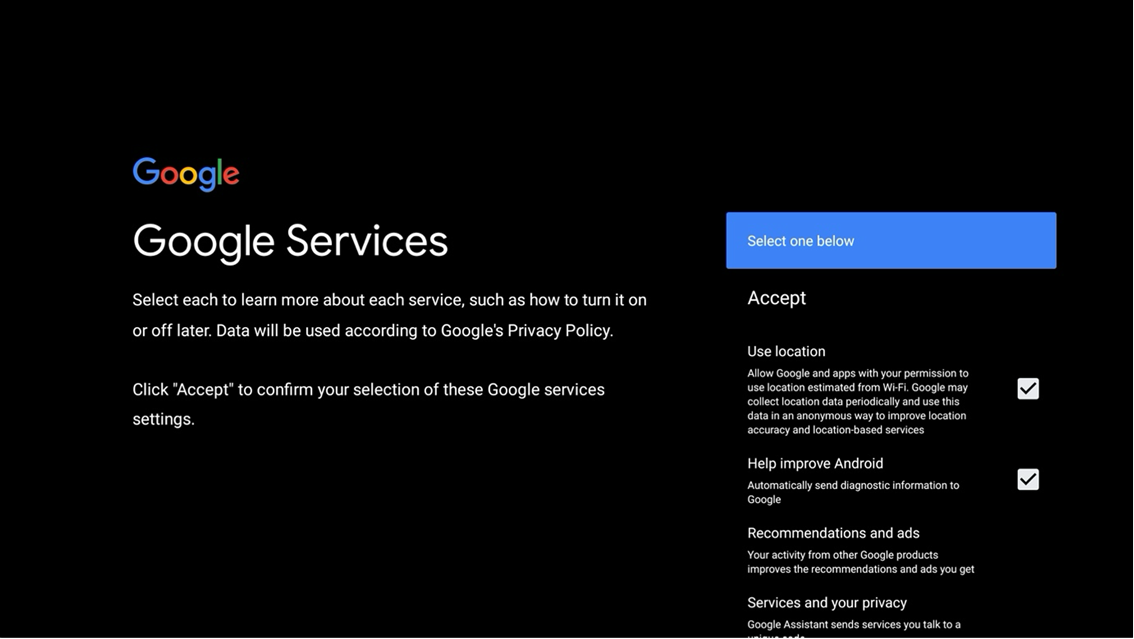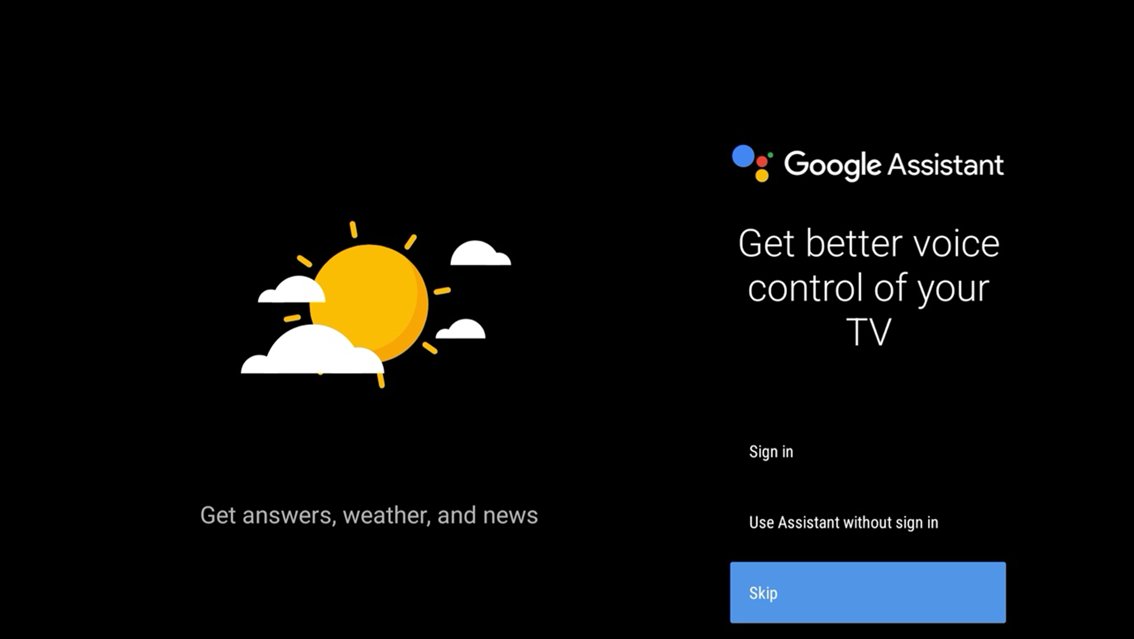New Android operating system for Swisscom TV-Boxes
We are updating the operating system on the Swisscom Box 21 and Swisscom Box to keep giving you the best entertainment.
We are sending advance notice of the update to all customers with an affected TV-Box.
What's happening?
Over the next few weeks, the Swisscom Box 21 and Swisscom Box TV-Boxes are to be updated to the new Android 12 operating system. This will give you access to new TV functions.
The update will be rolled out automatically in a staggered release (in standby mode where possible). You cannot choose the time of the update. Once the update is ready, an on-screen message will inform you of this after you switch on the TV.
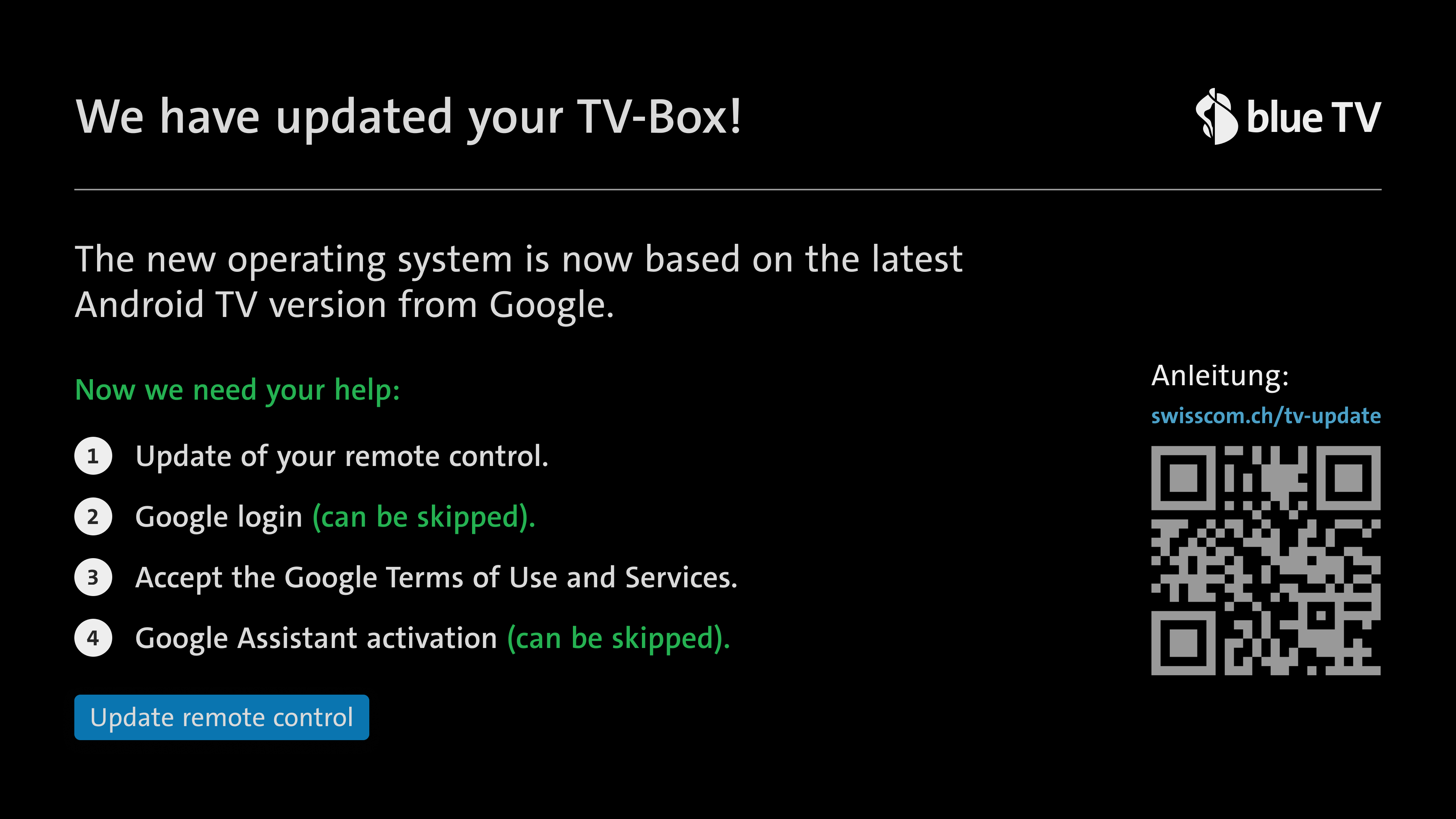
Update blue TV
To complete the TV update, follow these one-time steps:
1. Remote control update
Press the OK button to update your remote control. Please keep the remote control close to the TV-Box during the update. The update will take around 10 to 30 seconds. Press OK again once it is finished.
2. Log in to Google
You can skip this step or complete later in your TV settings. blue TV will continue to work as normal even if you do not log in to Google.
3. Accept terms of service
Accept the Google Terms of Service with the OK button on the remote control.
Select More for more details about the new features.
4. Select Google Services
Use the down arrow on the remote control if you wish to deselect the “Use location” and/or “Help improve Android” checkboxes. Then choose Accept and confirm with OK.
5. Enable Google Assistant
You can skip this step or complete later in your TV settings. blue TV will continue to work as normal without Google Assistant.
After skipping this step, the update is complete and you can use blue TV as normal.
Your existing TV settings, recordings and purchases will remain unchanged. Some apps like Netflix and YouTube require you to log in again.
New functions
Once the TV update has installed, you will have access to the following new functions:
- Access to Google Play with more than 5000 apps
- In addition to voice control on the Swisscom Box, voice control with Google Assistant is now also available
- Bluetooth for connecting wireless headsets or sound systems
- Chromecast built-in for easy streaming of photos, videos and music
FAQs
Is Swisscom also planning an Android update on the TV-Box (UHD)?
No, no updates are planned for the older TV-Box (UHD).
Do I need a Google account?
After the update, you will not need a Google account to watch blue TV. You can still access all TV content and functions as before. With a Google Account, you can personalise your TV experience. For example, you can access Google Play, download apps or use certain Google Assistant functions. You can create an account at any time independently of the update in Settings System Google Settings.
Create a Google Account (opens in new tab)
The following apps are already pre-installed on the Internet-Box and can also be used without a Google account:
| Sky | Play Suisse | Sky Swiss League |
| myCanal | Red Bull TV | GVAXTC |
| Ciné+ OCS | Filmingo | Spotify |
| myCloud | DAZN | Twitch |
| oneplus |
Do I have to accept Google’s terms and conditions of use?
Yes, with the update the Swisscom Box and Swisscom Box 21 use Google's Android TV operating system combined with the tried-and-tested blue interface. The Google terms of use must therefore be accepted. This is in line with current practice when setting up Android-based smartphones, during which users are required to accept the service provider’s terms and conditions of use in order to use the smartphone. By using this platform, we can continue to provide you with the blue TV experience you’ve come to expect, whilst also giving you access to services such as Google Assistant and Google Play.
Does Google have access to my data?
We do not send any data to Google. This applies in particular to blue TV usage. If you use Google services such as Google Assistant or Google Play, these are subject to the same regulations as the use of other Google services, which have to be accepted in advance.
Share your questions in the Swisscom Community and let other customers and experts advise you.
No suitable answer found?
Help from the Swisscom Community
Know more together: Our community with over 10,000 active users will be happy to support you.