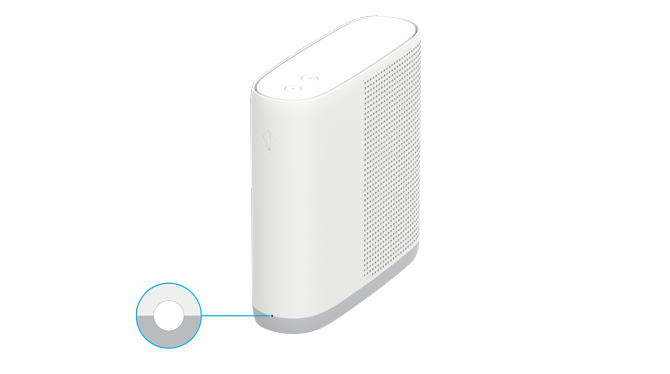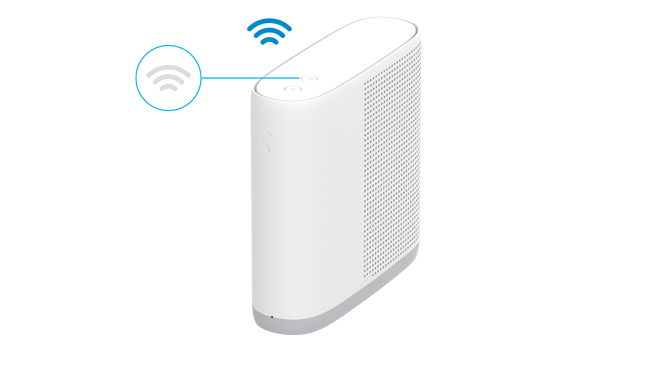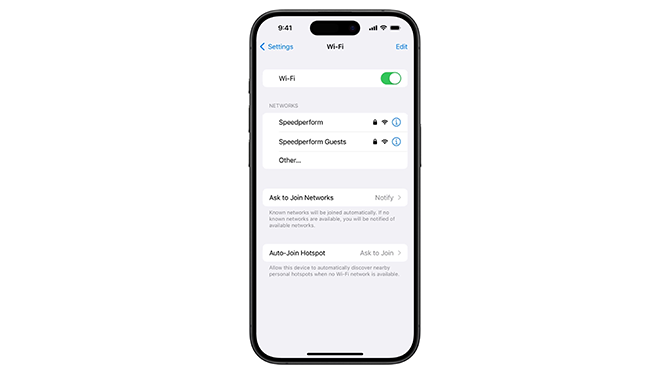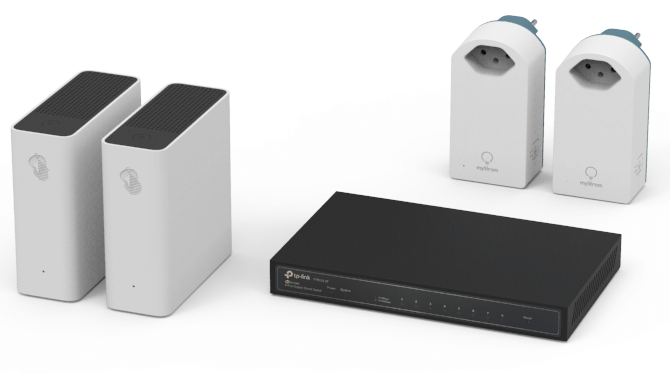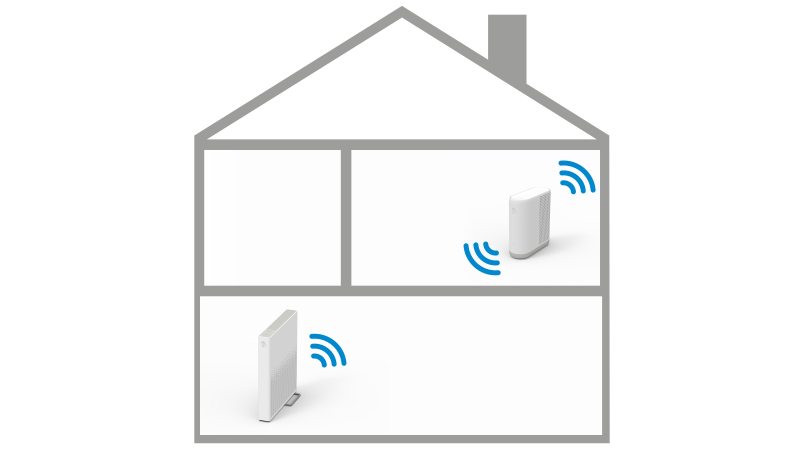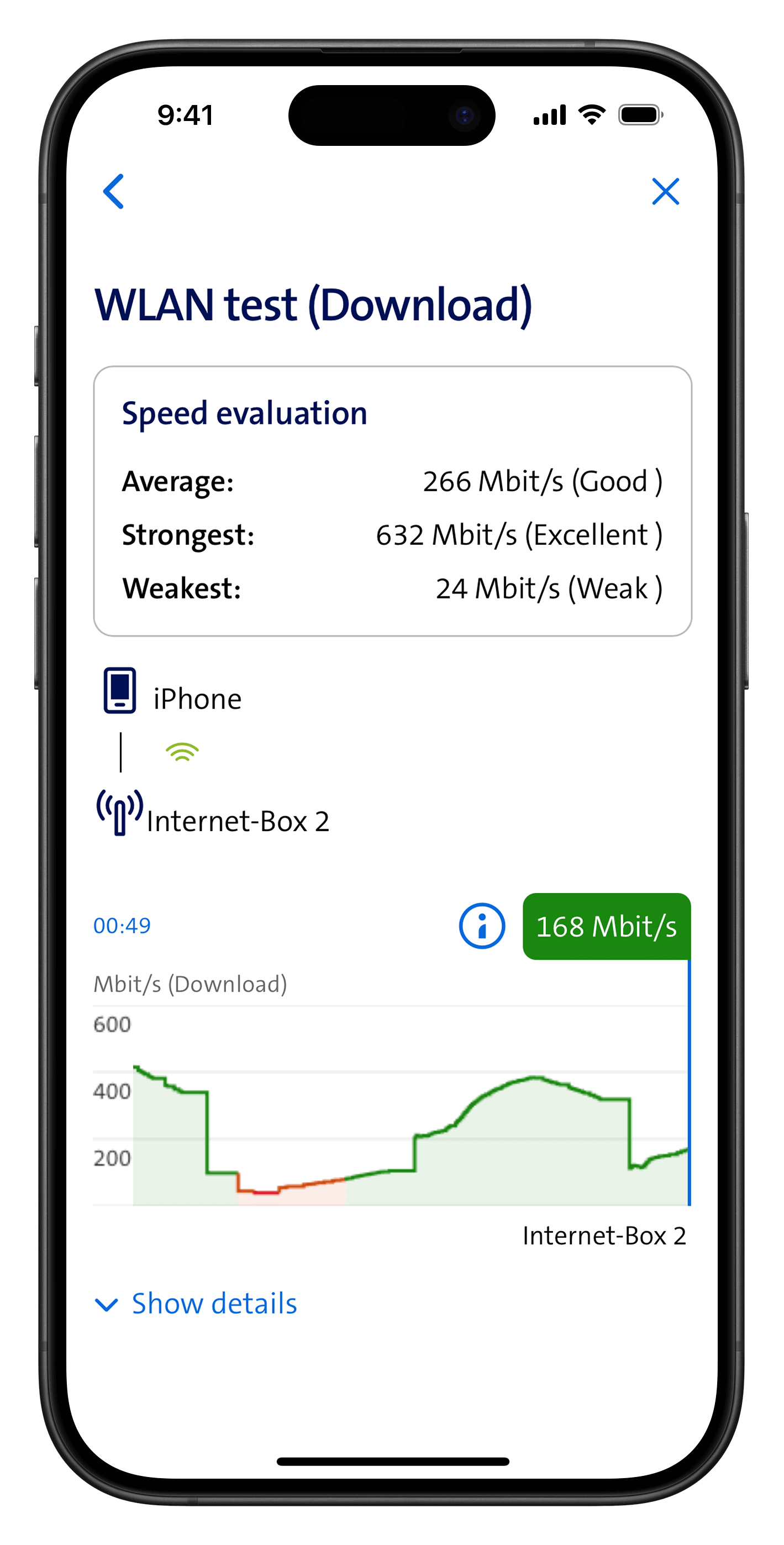Solve Internet & WLAN problems
Immediate assistance
Get step-by-step help from Smart Support.
Until the Internet is up and running again, you can:
Solve your problem step by step.
Until the Internet is up and running again, you can:
Go to www.swisscom.ch/status for information about current faults and maintenance work.
WLAN or Internet not working
1. Check the router
Make sure that the Internet-Box is switched on and that the LED is showing a white light.
- Is the LED flashing red or not lighting up at all? Check all the plugs on the router. Briefly disconnect the Internet-Box from the power supply and restart it.
- Is the LED showing a steady blue light? Your Internet-Box is faulty. Please contact us to exchange your device.
2. Check WLAN at the router
3. Switch WLAN on and off at the device
4. Restart all devices and connection kits
5. Router works again
Tips to optimise your WLAN
Place the router in a freestanding position
Switch to the latest Internet-Box
Use a WLAN-Box for increased WLAN range
Testing your WLAN speed
No suitable answer found?
Supplementary contents
Help from the Swisscom Community
Know more together: Our community with over 10,000 active users will be happy to support you.