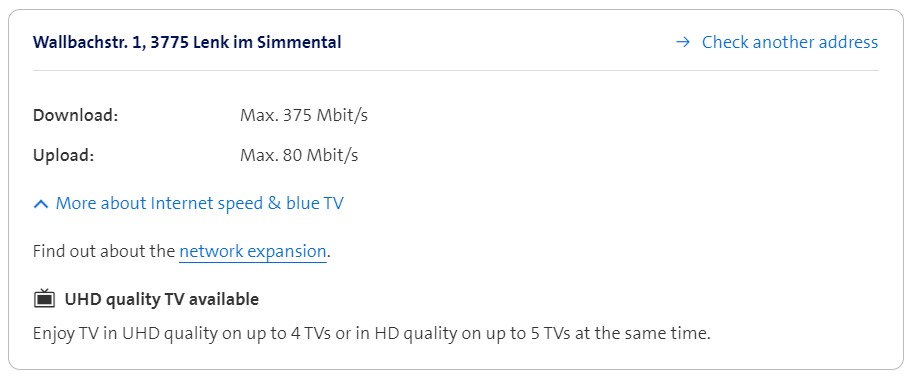Optical fibre availability in your area
Check optical fibre expansion
We are continuously expanding the fibre-optic network and improving Internet speeds. Check what speed is available where you are.
If there is no information on optical fibre in the search results, then no expansion is currently planned near you. You’ll be able to see when optical fibre expansion is planned for your area in My Swisscom or on the network expansion map.
Requirements for optical fibre
The new optical fibre technology (Fibre to the Home FTTH) enables you to enjoy Internet speeds of up to 10 Gbit/s. Prerequisites are as follows:
- Optical fibre must be available in your area.
- You must have a blue Internet L or an inOne SME Business Internet L subscription.
- You must use an Internet-Box 3 or Internet-Box 4.
- The fibre-optic module is connected to the Internet-Box 3.
Optical fibre expansion schedule
We are not able to give you a specific date for when the optical fibre network will be completed in your area. Technical difficulties and objections from local authorities or property owners can lead to delays at any time. The completion date can only be estimated more accurately as construction progresses.
FAQs
How can I measure the Internet speed?
Why am I not receiving the full 10 Gbit/s?
What is the maximum speed I can measure with an external speed test?
What is the OTO number (OTO ID) and where can I find it?
Get support
Möchten Sie etwas bestellen? Wir beraten Sie

Manage your Swisscom products and services in your personal account.
Open My Swisscom(opens a new window)
Chatbot Sam helps you instantly, any time. If Sam can't help, a Swisscom employee will take over.
Start ChatDidn't find what you were looking for?
Get personal help from experienced Swisscom customers.
To the Community