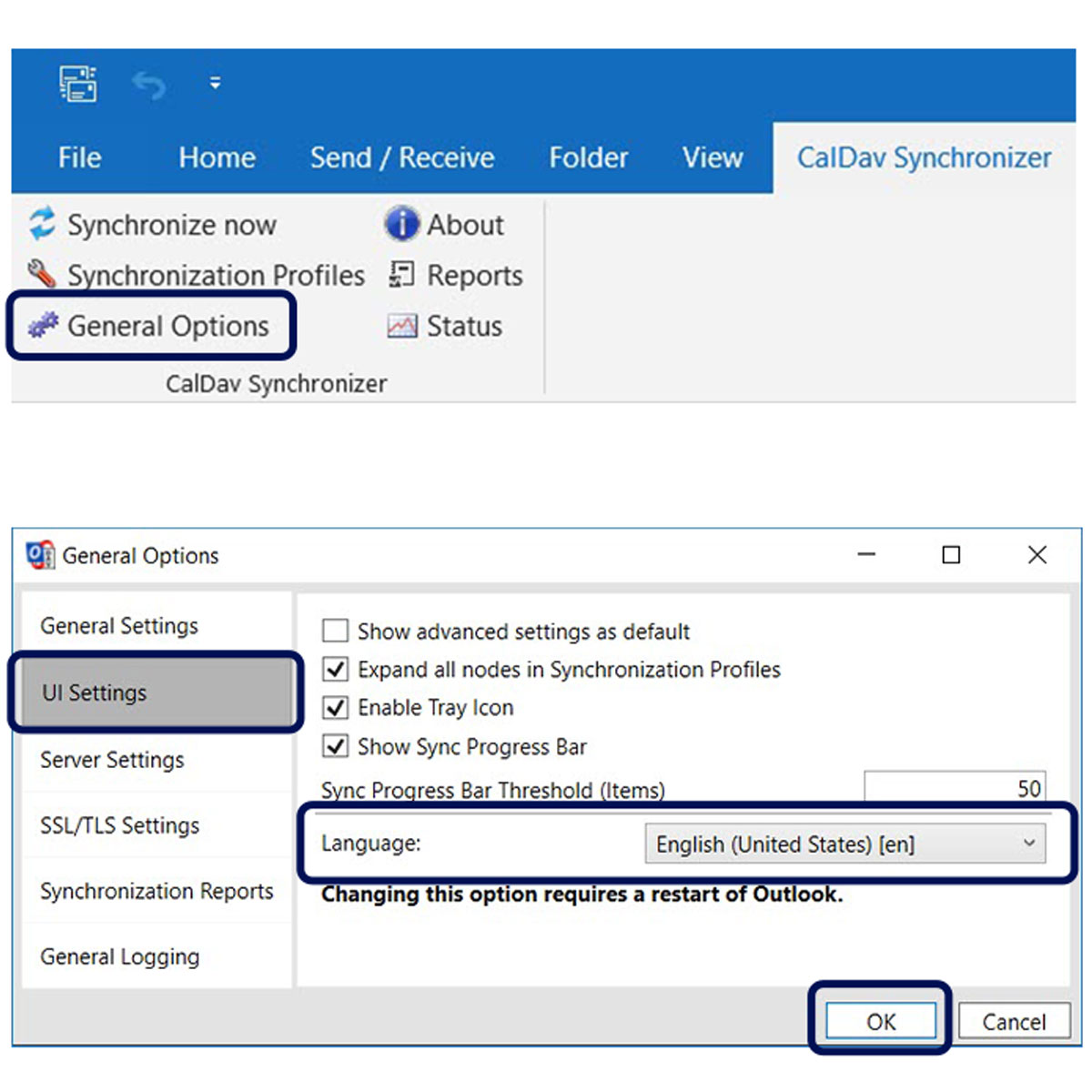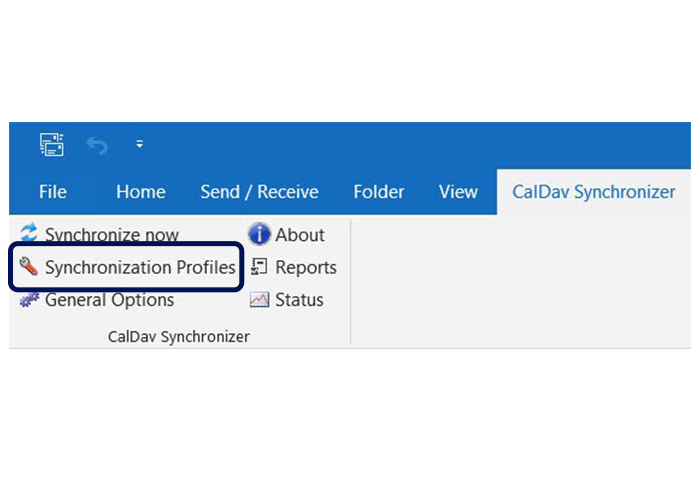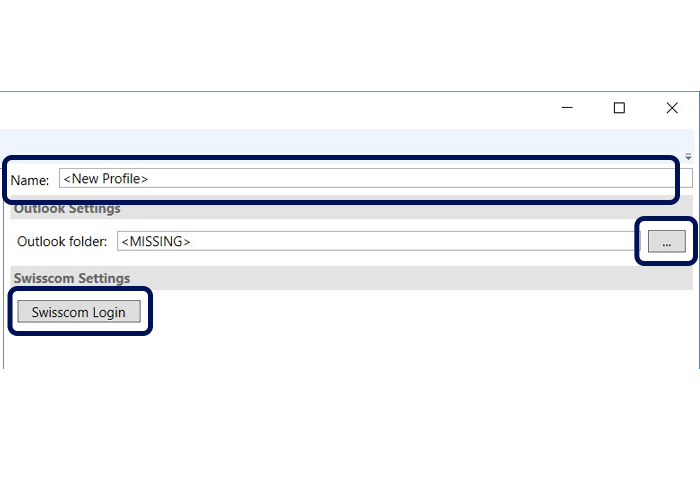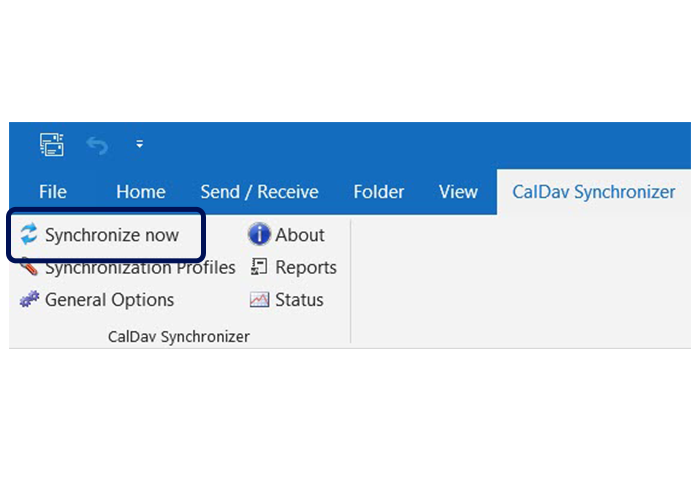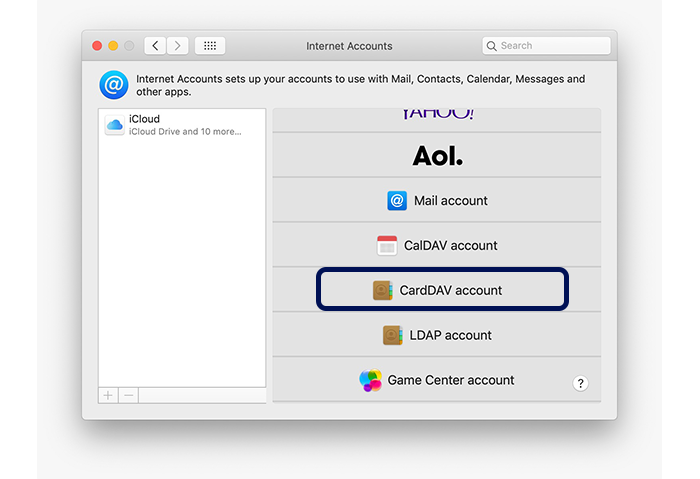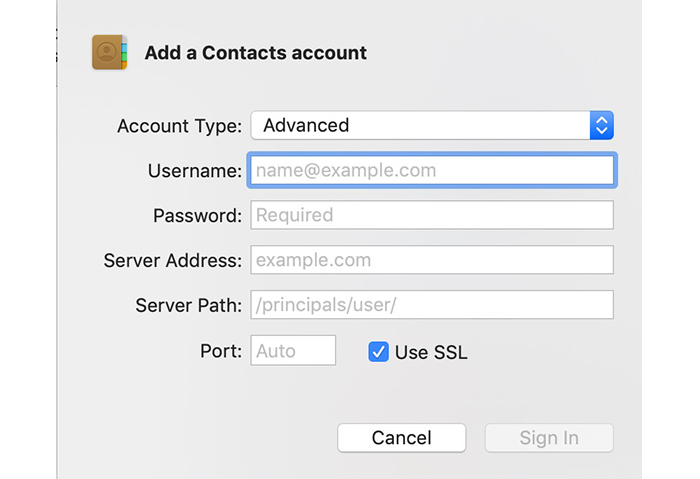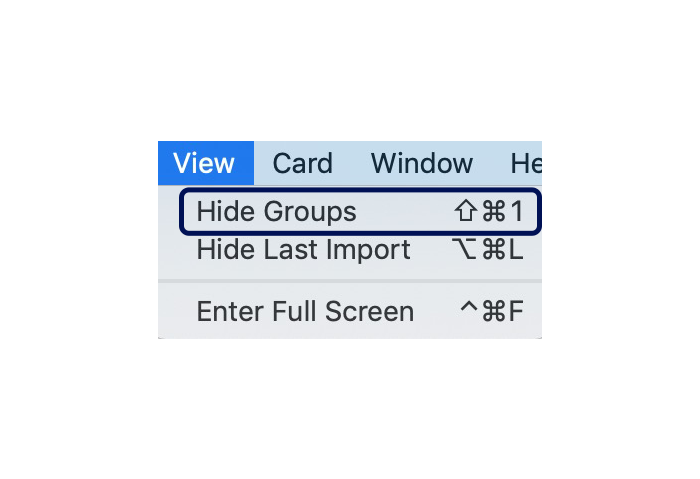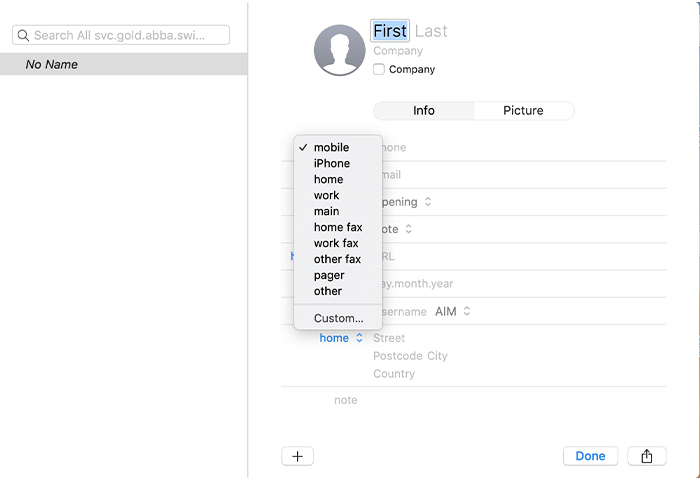Synchronising contacts and setting up phone book
Setting up central phone book
Store your contacts centrally so that you can easily access them on your fixed network phone (HD).
With an Internet-Box
With Centro Business 2.0
With Smart Business Connect
Looking up contacts
If you have set up a central phone book, you can access your saved contacts using a fixed-network telephone.
With an Internet-Box
With Centro Business 2.0
Smart Business Connect
Synchronising Outlook contacts
Synchronise your main phone book with Outlook. Your contacts will then all be listed in the Outlook address book as well as on your fixed-network phone book.
Kontakte synchronisieren Outlook
Requirements and restrictions
1. Downloading the plug-in
2. Change language
3. Create synchronisation profile
4. Create Swisscom phone book
5. Start synchronisation
Synchronising macOS contacts
Synchronise your central phone book with macOS from Mojave 10.14 or higher or iOS13 or higher Your contacts will then all be listed in the macOS address book as well as on your fixed-network phone.
Kontakte synchronisieren macOS
1. Set up CardDav account
2. Connect with My Swisscom
3. Show all Groups
4. Start synchronisation
No suitable answer found?
Supplementary contents
Help from the Swisscom Community
Know more together: Our community with over 10,000 active users will be happy to support you.