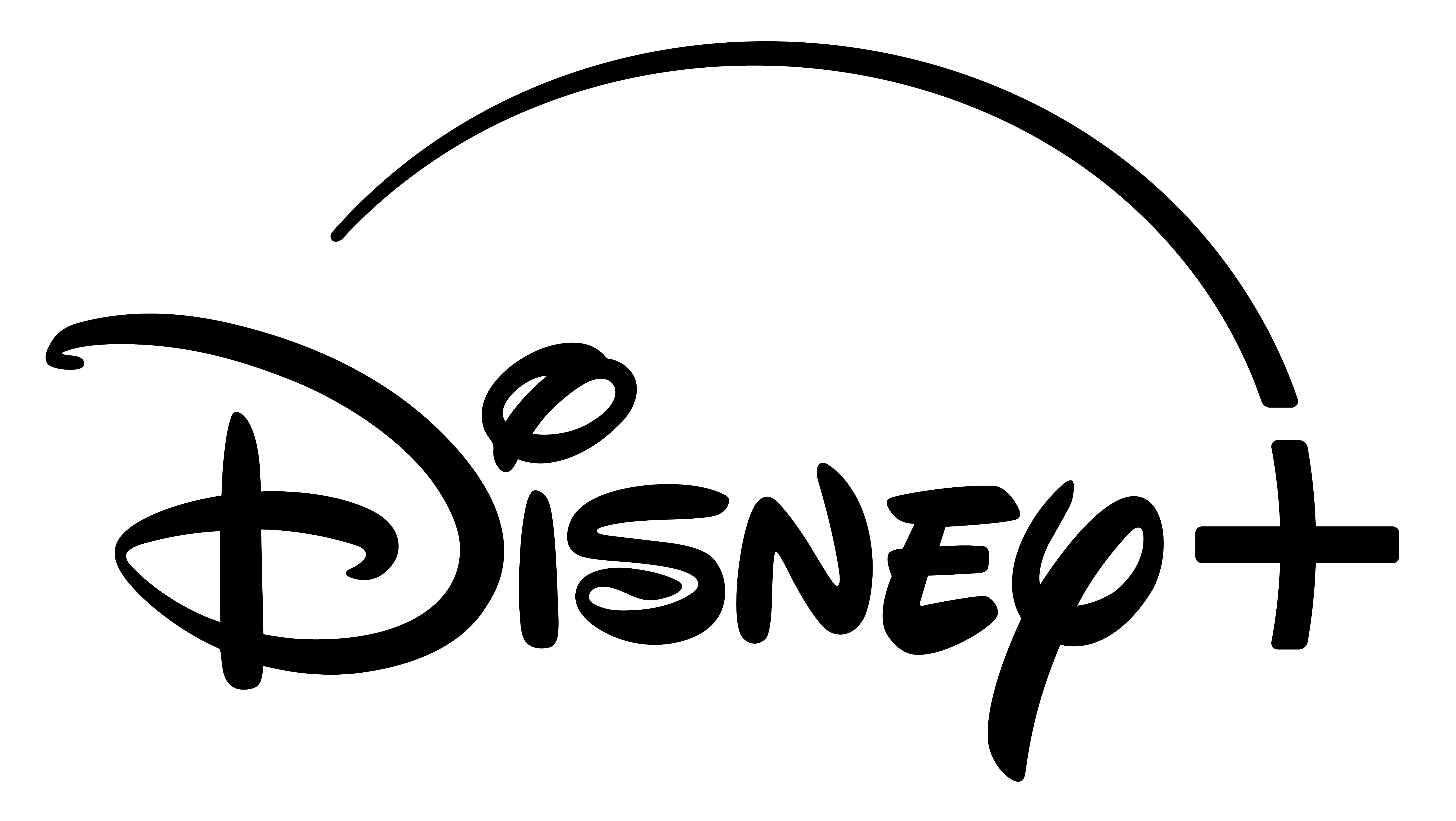Stream brand-new originals, blockbusters, binge-worthy series and more on Disney+
- Non-stop entertainment with the latest blockbusters and all kinds of series from Disney, Pixar, Marvel, Star Wars, National Geographic and Star
- Parental controls for family-friendly streaming incl. user-friendly age rating settings and PIN-protected profiles
- Languages: German, French, Italian & English, if available
Frequently asked questions
What can I watch on Disney+?
What do I have to do after ordering to use Disney+?
Can I switch from the Disney+ Standard with ads subscription to another Disney+ subscription during the promotion?
What do I do if I already have a Disney+ subscription?
Can I switch between the different Disney+ subscriptions?
How long am I tied to the Disney+ subscription?
All plans may include theatrical trailers, promotion of Disney products and services, sponsorship and alike. Video and audio quality subject to internet service and device capabilities. Standard with Ads Plan: device support varies, no content download functionality.
blue SuperMax: Your best streaming deal now even more affordable

© 2024 Disney and its related entities