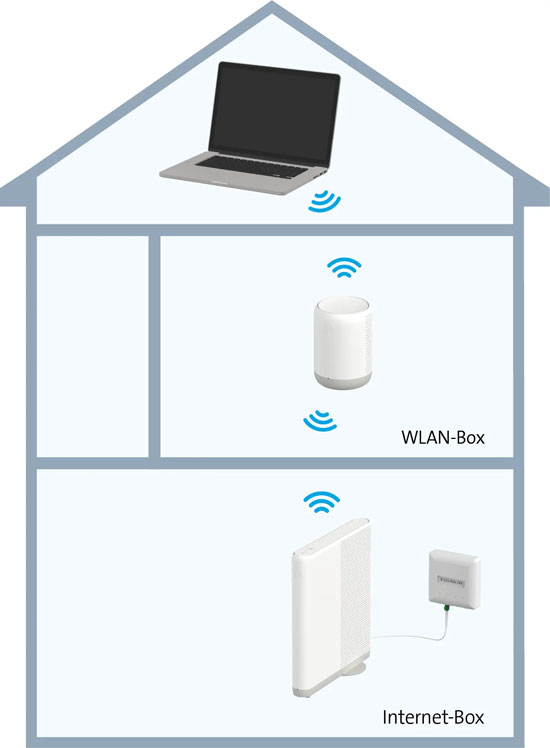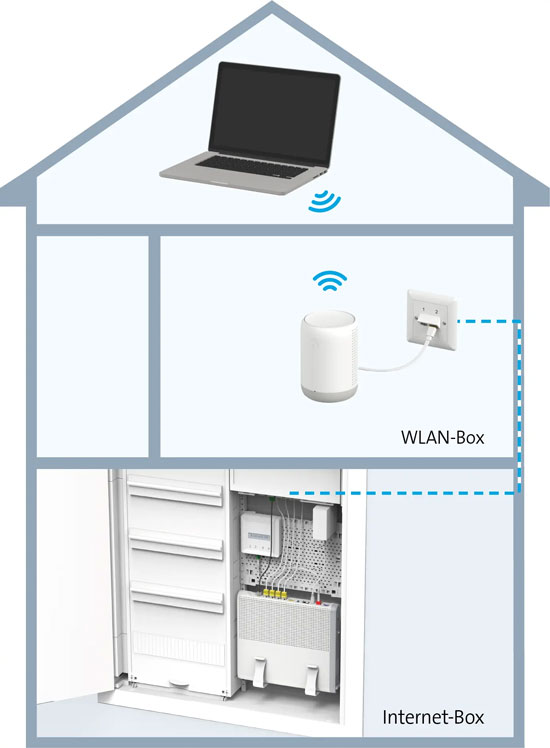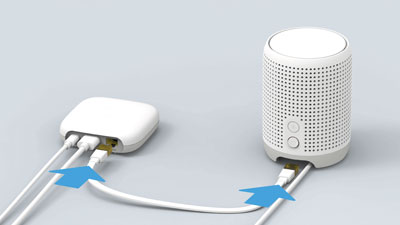WLAN-Box positioning and setup
The Swisscom WLAN-Box improves your WLAN reception in all rooms. You can also connect your Swisscom TV-Box wirelessly or use the WLAN-Box as a WLAN booster.
Recommended: set up the WLAN-Box in the app
How to automatically set up the WLAN-Box:
Tip: My Swisscom app
Set up your WLAN-Box simply in the My Swisscom app.

Open app or visit store
Alternatively: manually set up your WLAN-Box
Set up your WLAN-Box in just a few steps:
- Connect the WLAN-Box to the power supply in the desired location.
- Switch on the WLAN-Box and wait two minutes.
- Press the plus (+) button on the WLAN-Box and the Internet-Box plus (+) button within two minutes to pair the two devices. Repeat this step for all WLAN-Boxes if you wish to install more than one.
As soon as the status LED of the WLAN-Box lights up white, the installation has been successfully completed and your WLAN-Box is ready for operation.
Optimum WLAN-Box positioning
This way you benefit from the best WLAN:
- Centrally, freestanding & vertically: position the WLAN-Box vertically on a piece of furniture in the centre of the room with around 20 cm clearance from walls and away from any metal housing and other devices.
- Select the distance carefully: position the box about halfway between the Internet-Box and the area with poor reception. A position 1–2 rooms away from the Internet-Box usually suffices for optimum coverage.
- Connect by Ethernet where possible: an Ethernet cable provides the most stable speed and reduces interference. Use the existing domestic cabling or lay a new cable if necessary.
- Correctly distribute multiple boxes: use a maximum of four WLAN-Boxes and leave 1–2 rooms between the devices.
- Test the location in advance: test your WLAN in the My Swisscom app to detect any dead spots and find the best position.
Start testing
Tipp: Haben Sie die Box einmal gepairt, können Sie sie jederzeit an einen neuen Standort verschieben, ohne die Einrichtung erneut vornehmen zu müssen.
Connect via Ethernet cable
WLAN connection
Connect WLAN devices to the WLAN-Box
Devices connected via WLAN, such as laptops or mobile phones, automatically connect to the WLAN-Box. To connect other devices to your WLAN-Box, follow these instructions.
TV-Box or other wired devices
WPS-ready devices
FAQs
How do I connect my Swisscom TV-Box to the WLAN-Box without using a cable?
Position your Swisscom TV-Box near to the WLAN-Box and connect it using the WLAN settings on the TV-Box.
How do I connect my Swisscom WLAN-Box?
How can I set up my WLAN at home and improve the range?
Why is the LED on my WLAN-Box flashing?
Why is my WLAN connection poor?
Get support
Möchten Sie etwas bestellen? Wir beraten Sie

Manage your Swisscom products and services in your personal account.
Open My Swisscom(opens a new window)
Chatbot Sam helps you instantly, any time. If Sam can't help, a Swisscom employee will take over.
Start ChatDidn't find what you were looking for?
Get personal help from experienced Swisscom customers.
To the Community