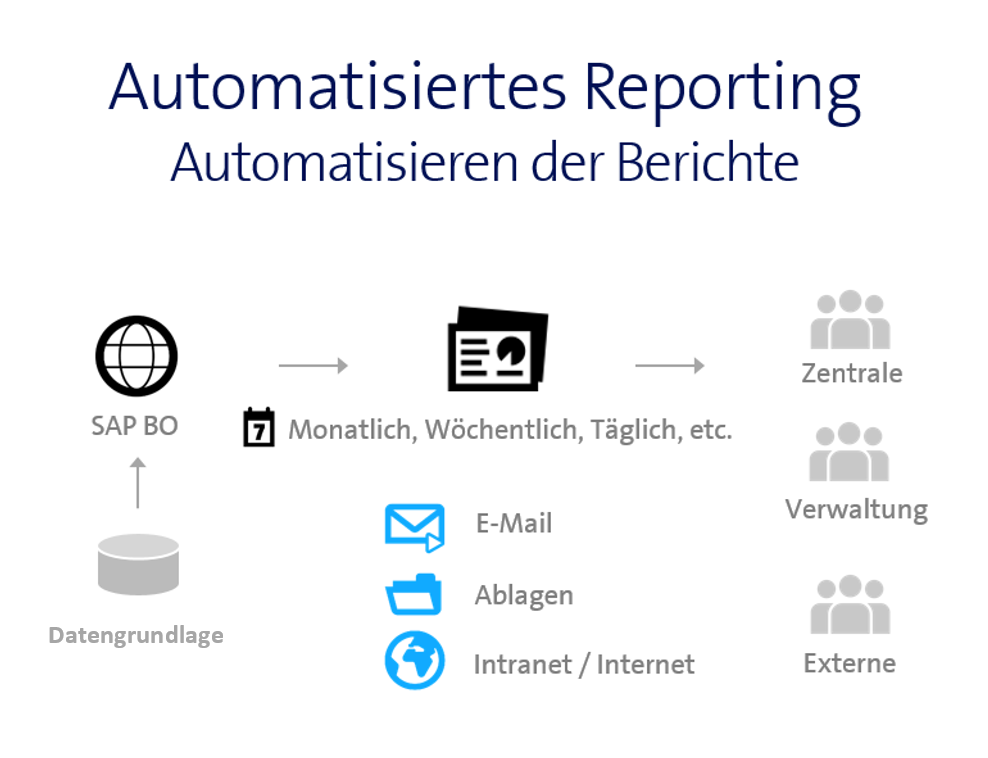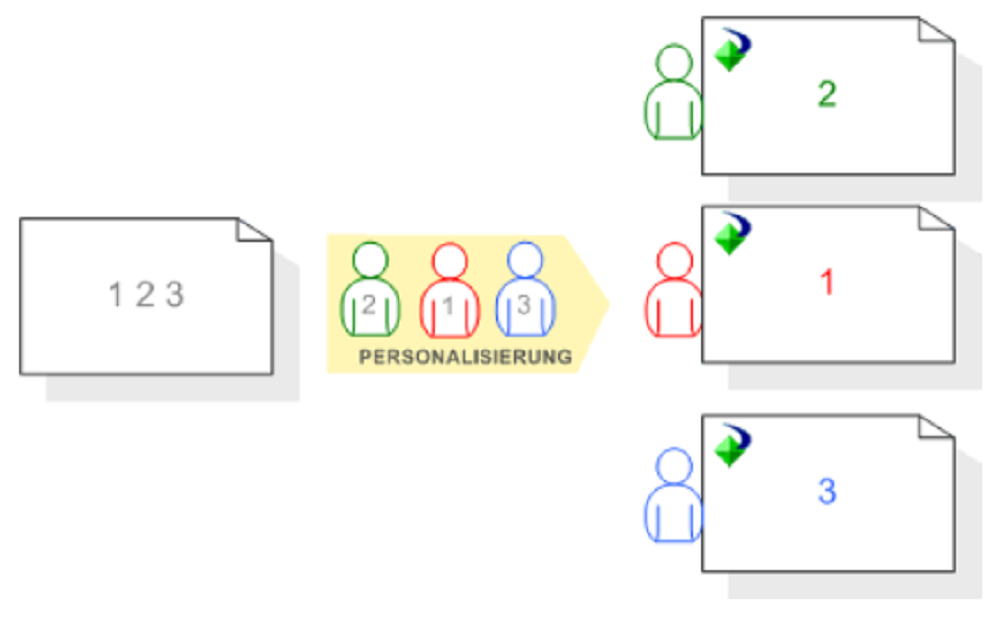Now that you know all the building blocks, the next step is to personalise the report.
Personalisation describes the filtering of data in source documents so that only relevant data is displayed for recipients of the publication. Personalisation changes the view of the data without changing or saving the data retrieved from the data source.
The following figure illustrates how personalisation works. For example, a non-personalised report contains data types 1, 2 and 3. When personalisation is applied to the report, users only receive the data relevant to them. User 2 will only receive data type 2, user 1 will only receive data type 1, and user 3 will only receive data type 3.