If employees work on a hybrid or online basis, they should do so in Microsoft Teams, regardless of the type of collaboration: this summarises Microsoft’s strategy. An insight into upcoming innovations.
Microsoft Teams is just as ubiquitous in companies as chats and online meetings, as it enables digital communication. However, according to Microsoft, the skyrocketing use of the communication tool during the pandemic is far from over. On the contrary, Teams should become the central hub where all communication within a company converges. That’s why Microsoft is constantly adding new and, in some cases, novel functions to Teams. This should make Teams just as important for communication and collaboration as the web browser. Here’s a brief overview of the most important new features that will be introduced to the ‘communication browser’ in the coming months.
Shared meeting documentation with Microsoft Loop
In future, the Loop app will provide participants with a kind of shared notebook in online meetings, better known as a ‘meeting document’ or ‘project document’. Participants can record notes, resolutions, brainstorming results, surveys, etc.
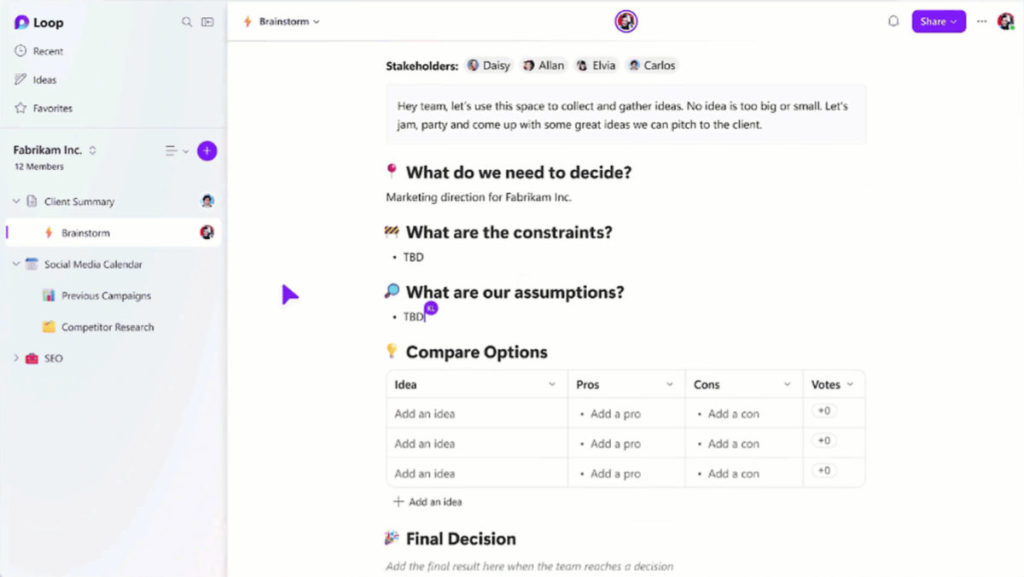
At Microsoft, ‘loop’ also refers to a technology for inserting snippets from Office documents into other Microsoft applications, whereby the content is updated live when changes are made. This may be an area of an Excel spreadsheet or an excerpt from a Word document. These loop components can also be used in the Loop app, which in turn integrates directly into Teams.
Make calls directly via Teams with your mobile number
What would a communications centre be without a phone? Following the fixed network, MS Teams Telephony Mobile from Swisscom now allows mobile numbers to be integrated into Microsoft Teams environments. This means that calls can be made and answered directly in Teams via your own mobile number – including your call history and in top Swisscom quality.
But the possibilities go even further. Mobile phone accessibility is available in every Teams client, i.e. not only on a smartphone, but also on a tablet or computer. The Teams status takes calls into account. It automatically switches to ‘in a call’ during a phone call, while the ‘do not disturb’ status redirects incoming calls to voicemail. Frequent callers gain added convenience, while sales representatives can manage their availability more effectively. In Switzerland, this option is offered exclusively by Swisscom as Teams Telephony Mobile.
Edit Excel tables together in Teams
The extensive integration of PowerPoint into Teams was obvious – ‘presentation’ and ‘meeting’ are almost synonymous in everyday life. But now Microsoft is expanding the integration to Excel tables and thus including a group of users who want to work out (or calculate?) something in a virtual meeting. With Excel Live, participants can work together on an Excel spreadsheet – even via smartphone. This works directly in Teams meetings.
Common notes on documents
But what if a PDF document is discussed instead of a spreadsheet in the meeting? With ‘Collaborative Annotations’, teams are receiving a tool that allows them to jointly record clues, notes and comments, much like Microsoft’s whiteboard (we’ll get to that in a moment). Text and drawing functions are available, and annotations are of course not limited to PDF documents.
MS Teams Telephony Mobile
In collaboration with Microsoft, Swisscom has integrated its mobile telephony network directly into Teams. You can be reached on your mobile number and enjoy the benefits of Microsoft Teams, such as a complete caller list and status display. You can also make calls via Teams from any device using your mobile number, with the usual Swisscom network call quality.
The whiteboard has character
Whiteboard apps and web applications are booming. With its Whiteboard app, Microsoft doesn’t want to lag behind services like Canva and Miro and is constantly expanding its own doodle wall. Business customers, for example, will soon be able to choose from different templates for different purposes. And freehand drawings and Post-its are accompanied by videos and links to further websites. Loop components are also making an appearance – so any analogue whiteboard should go green with envy.
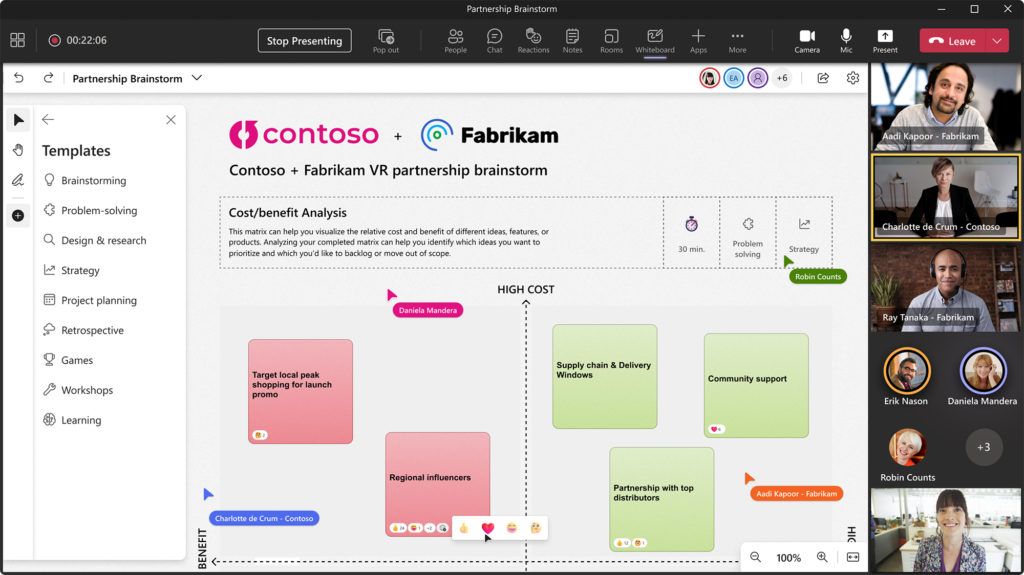
It remains exciting to see how Microsoft continues to develop. The new applications and modules, such as Loop, rely primarily on web technologies, as does Teams itself. Behind the scenes, Microsoft appears to be gradually pushing ahead with the transformation of Office applications into web-based applications. In this way, Teams is the communication browser of the web browser. If that sounds a bit confusing, don’t worry: in day-to-day life, you can safely ignore the technical substructure.




